Date Modified:
Travel Authorization Guide
Creating a Travel Authorization
- If you are off campus, make sure that you are connected to UGA’s VPN.
- Visit financials.onesource.uga.edu and log in using your UGA MyID.
Note: This website looks similar to OneUSG, but is distinguishable by its gray background.
- Click the “Travel Authorizations” tile.

- Here, you can view the status of any pending or submitted expense reports. Under the “View All” tab, click “Add Travel Authorization.”
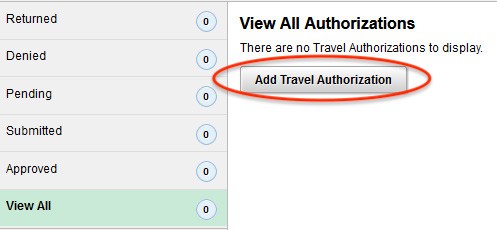
- Enter a brief description of the travel purpose in the “Description” field (e.g., “ABC Conference”).
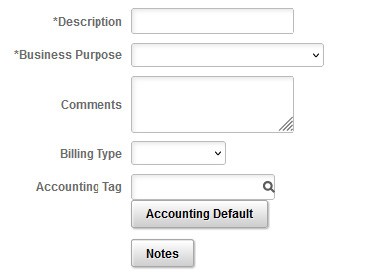
- Select the appropriate “Business Purpose” from the drop-down menu. Note: You should choose “Out-of-State Travel” for international travel.
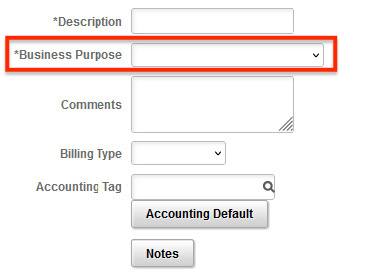
- From the “Billing Type” drop-down menu, select “Default Value.”
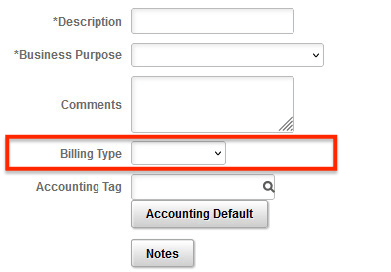
- If you have your accounting tag, enter it in the “Accounting Tag” field, then click “Accounting Default” and enter the current fiscal year into the “Bud Ref” field. If you have a chartstring, click “Accounting Default” and complete the accounting fields. If you need accounting information, contact your business manager.
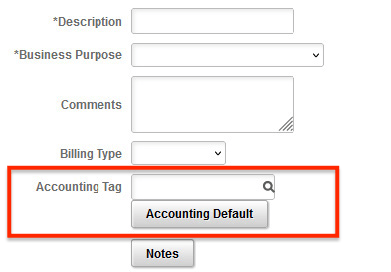
Note: When selecting a domestic travel location, search by state name, then city name. If the city does not appear, select the state option labelled “Standard Rate” (non-high cost).
Travel location and date
Note: When selecting an international travel location, search by country name, then city name. If the city does not appear, select “Country, Other.”
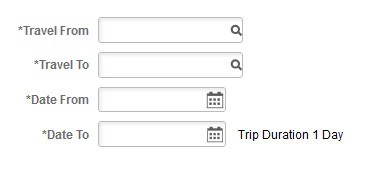
- Enter the location from which you are traveling in the “Travel From” field. If traveling from Athens, GA, please search for “HEADQUARTERS.”
- Enter the destination to which you are traveling in the “Travel To” field.
- Enter the date of departure in the “Date From” field.
- Enter return date in the “Date To” field.
Travel Expenses
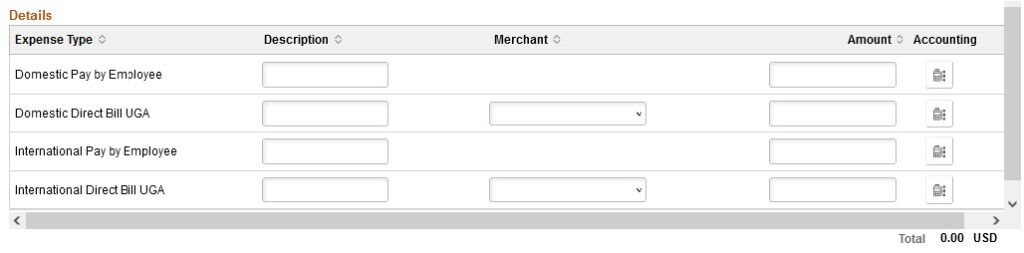
- If traveling within the United States, estimate total expenses for which you will pay out of pocket and seek reimbursement and enter a brief description and estimated total on the “Domestic Pay by Employee” line.
- If traveling within the United States, estimate total expenses that will be direct billed to UGA and enter a brief description and estimated total on the “Domestic Direct Bill UGA” line.
- If traveling outside of the United States, estimate total expenses for which you will pay out of pocket and seek reimbursement and enter a brief description and estimated total on the “International Pay by Employee” line.
- If traveling outside of the United States, estimate total expenses that will be direct billed to UGA and enter a brief description and estimated total on the “International Direct Bill UGA” line.
Submit Travel Authorization
- Click the “Submit” button to submit your travel authorization. If you receive an error, please follow prompts to complete required information. If you have completed required sections, more accounting information is most likely needed, and your business manager can assist you.
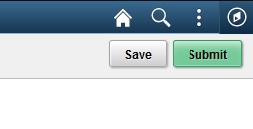
Note: An error message may indicate that the “Bud Ref” field in “Accounting Default” is blank. Click “Accounting Default” and verify that current fiscal year has been entered into “Bud Ref” field.
